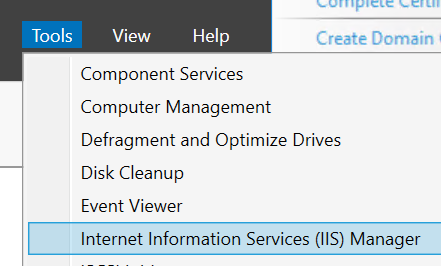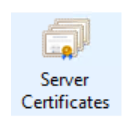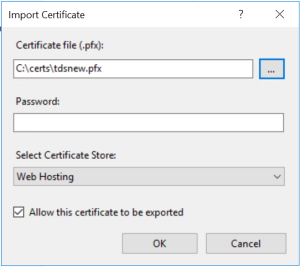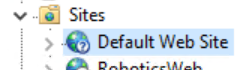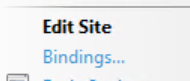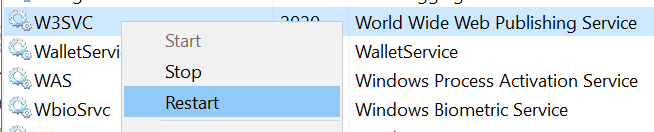Open IIS from Server manager
- In Home page click and open "Server Certificates" feature
- Choose from actions "Import" and browse your prepared *.pfx file, choose "Web Hosting" in Certificate Store section.
- Go back to Sites and choose from action "Bindings" settings.
- Edit http and https type and select your new imported cert in SSL Certificate sections.
- Restart World Wide Web service in Task manager
- DONE
Overview
Content Tools