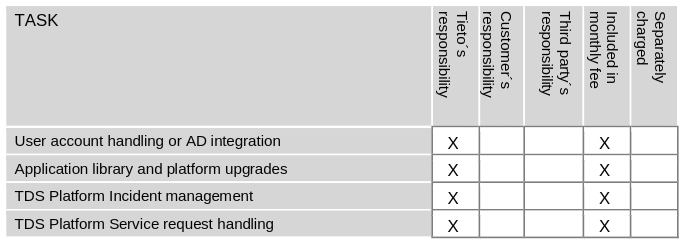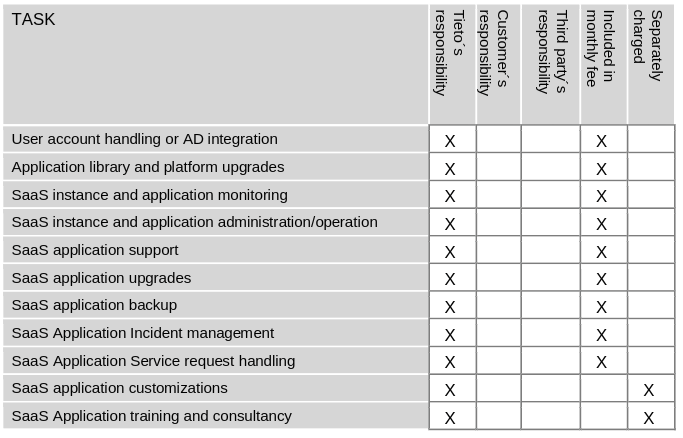...
Standard versus Consultancy work, please check Service SLA.
| Give us a feedback. |
|---|
New users: Step-by-step
- New user has to be firstly invited by admin to TDS before his access to particular project can be granted.
Once new user receive an invitation email he/she needs to do sign up and create his/her account.
Next step is to login into TDS portal.
Without TDS account, user is not able login to any TDS service.
...
- Login to portal
- Open the project new user should be added to
- Click "SAAS" from the navigation menu on a left side
- Now you see overview of all entities available for the project
- Open entity user needs access to
- Click "Users" tab
- Click red plus button from the bottom right corner
- Start typing user's last name
...
TDS Platform and Portal Responsibilities matrixes for Tieto and Customer
...
SaaS (managed services)
Self-managed applications (IaaS/PaaS)
...