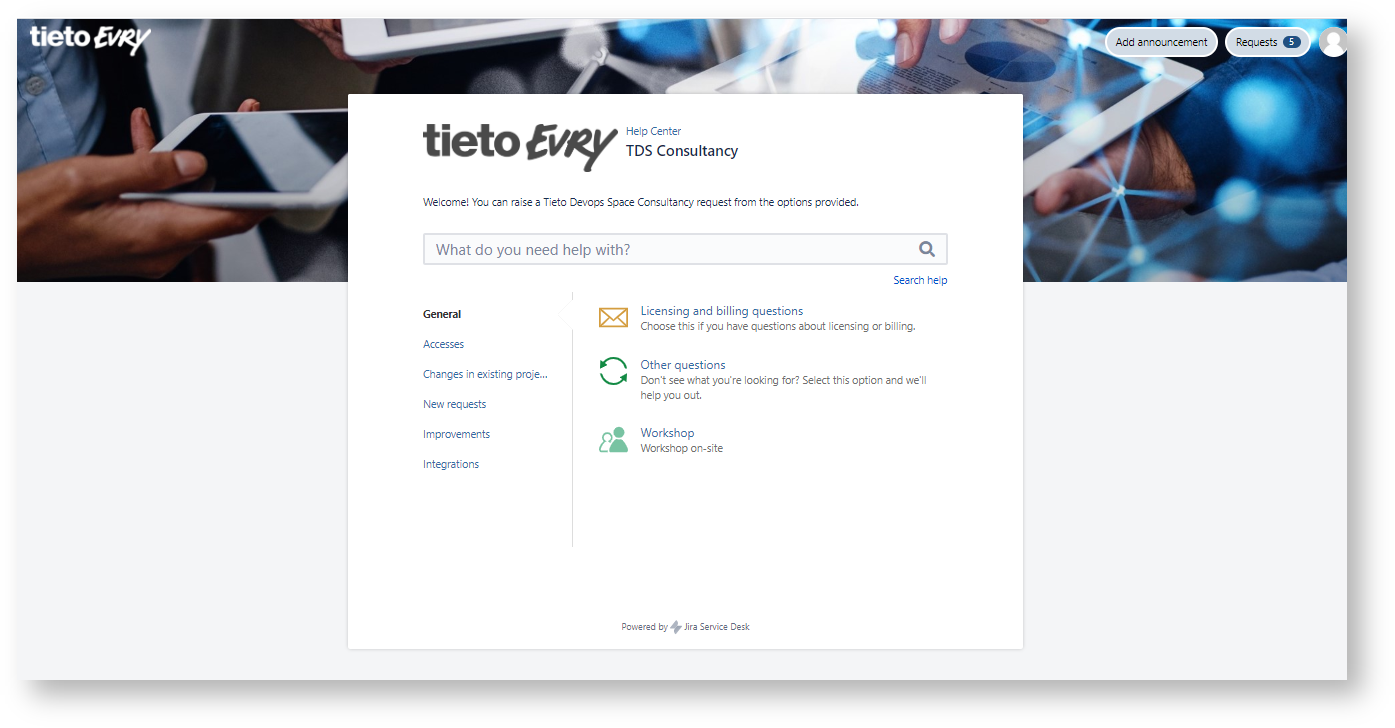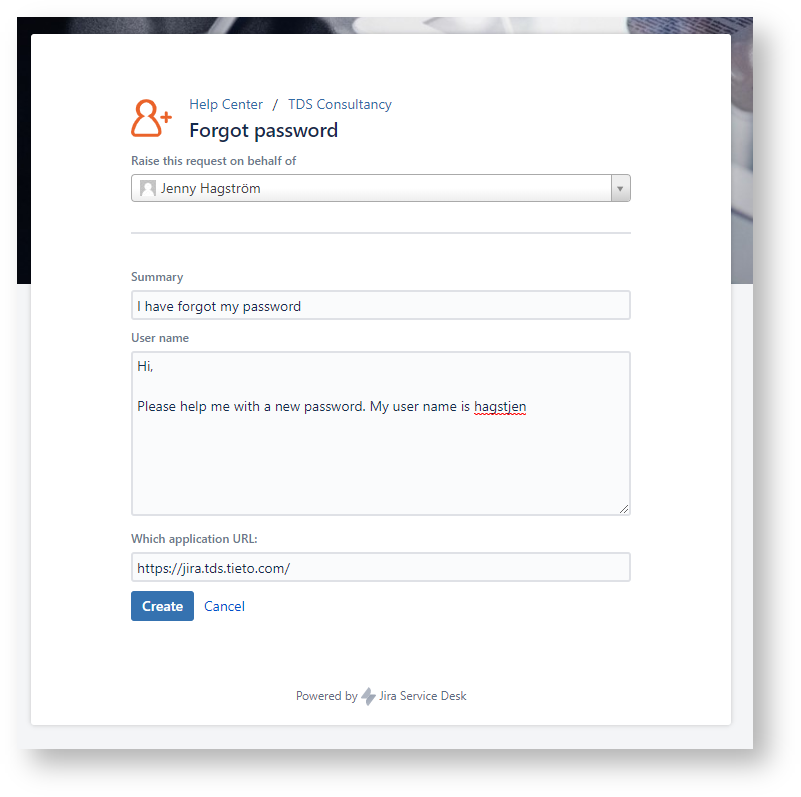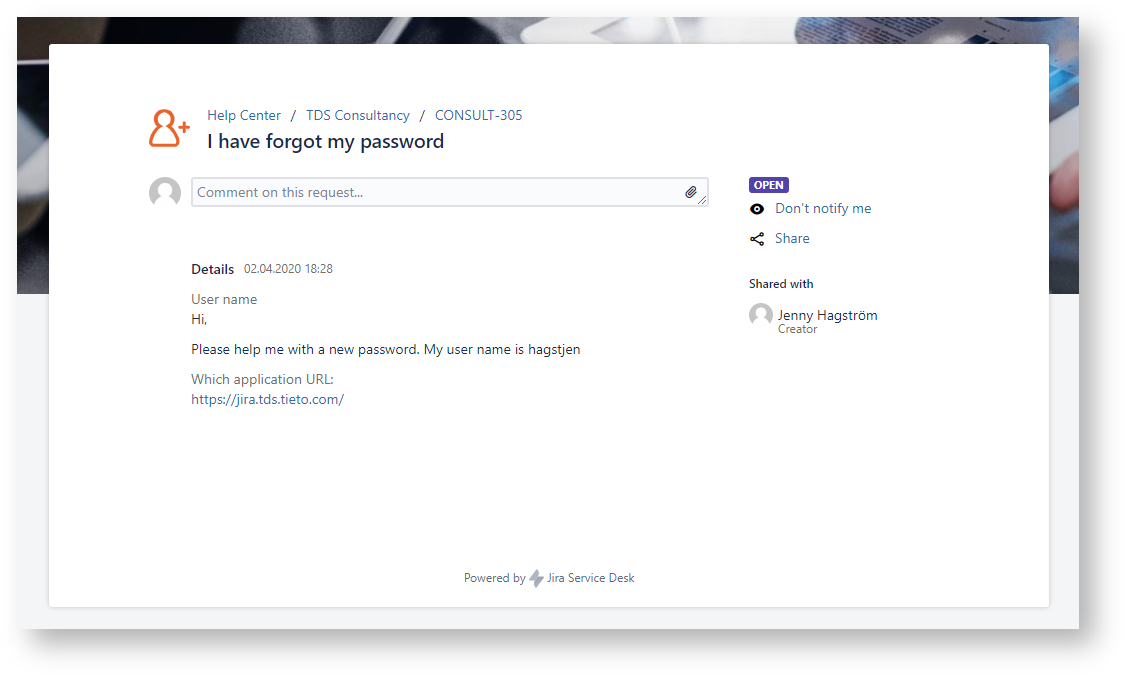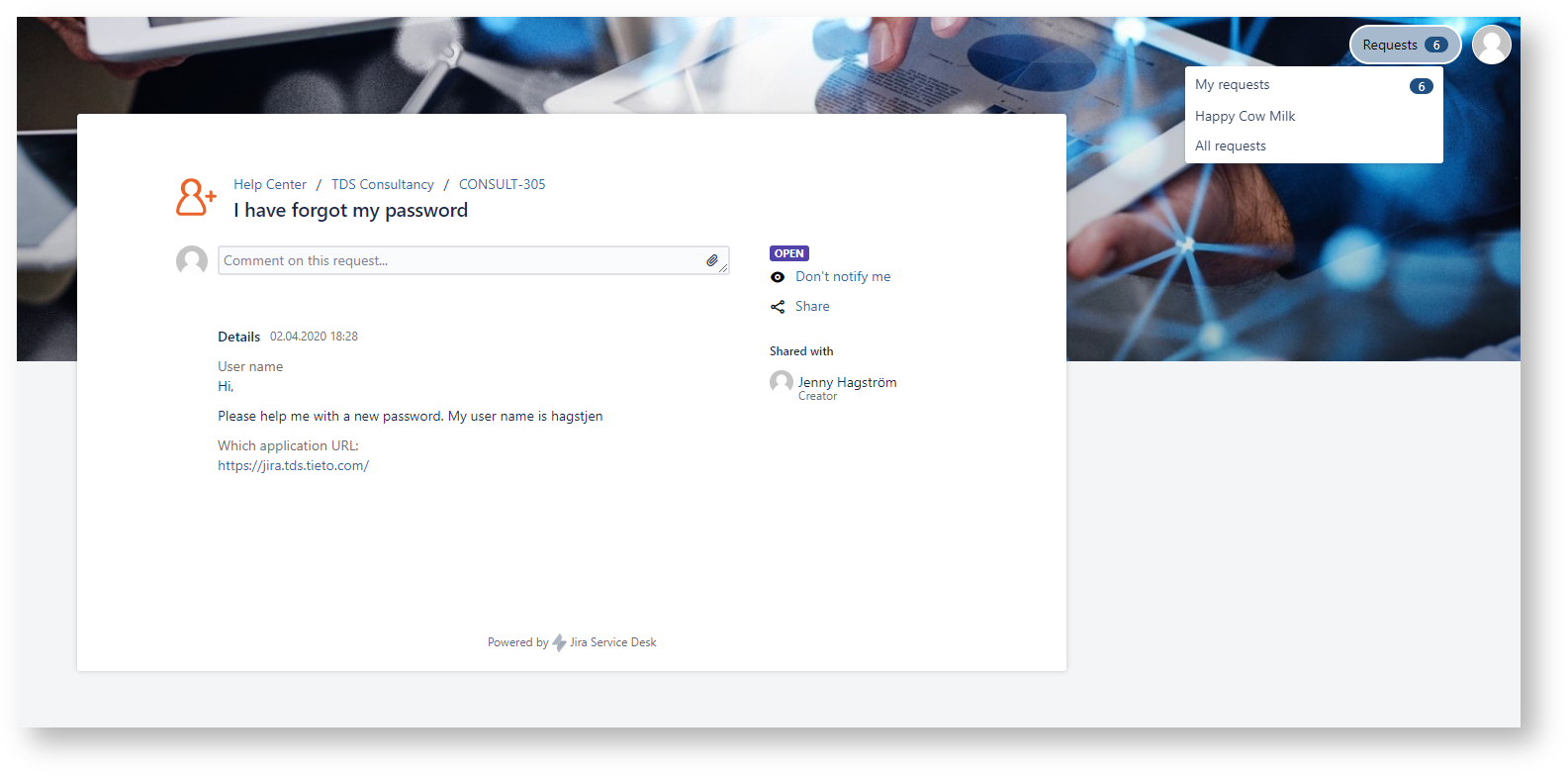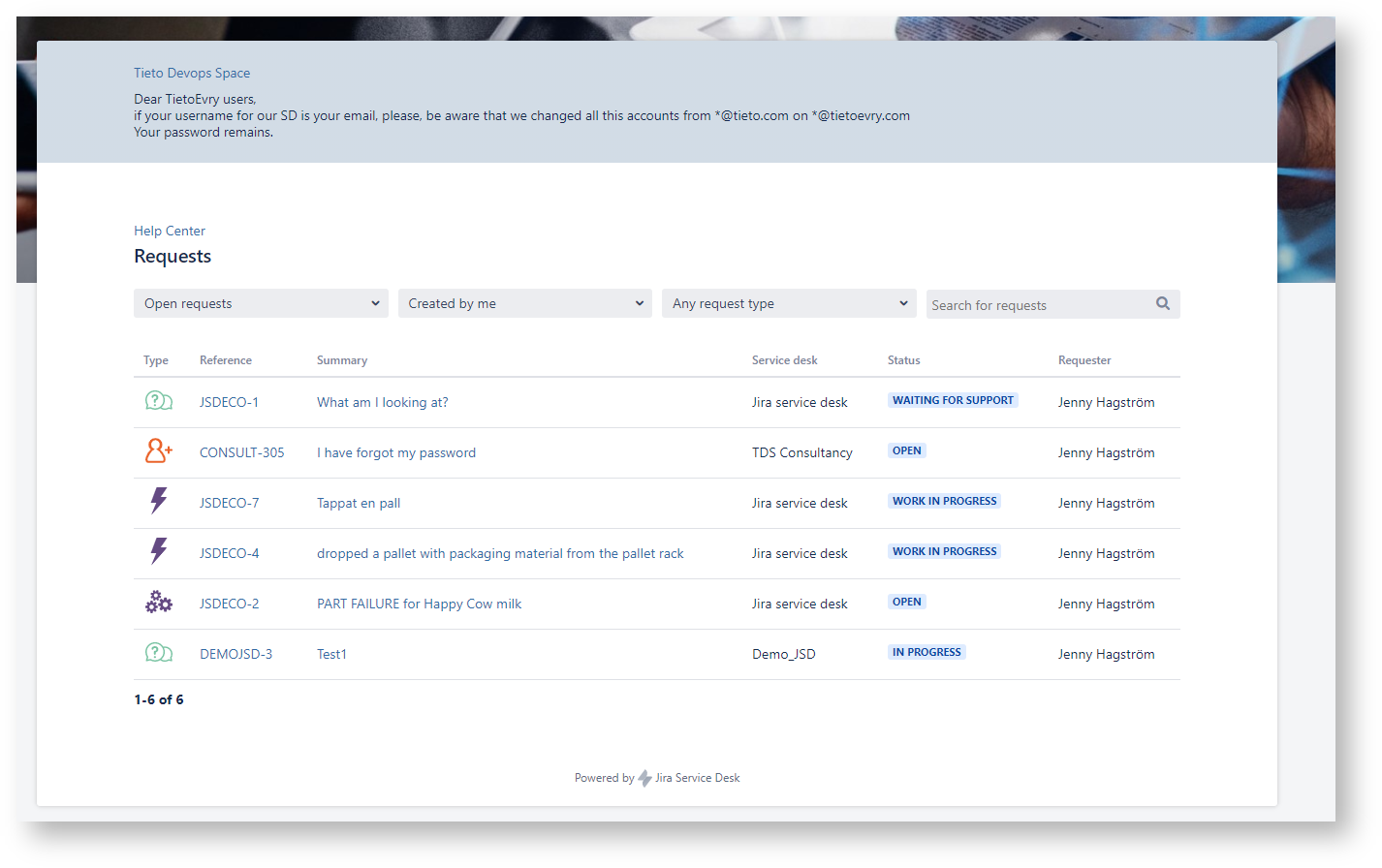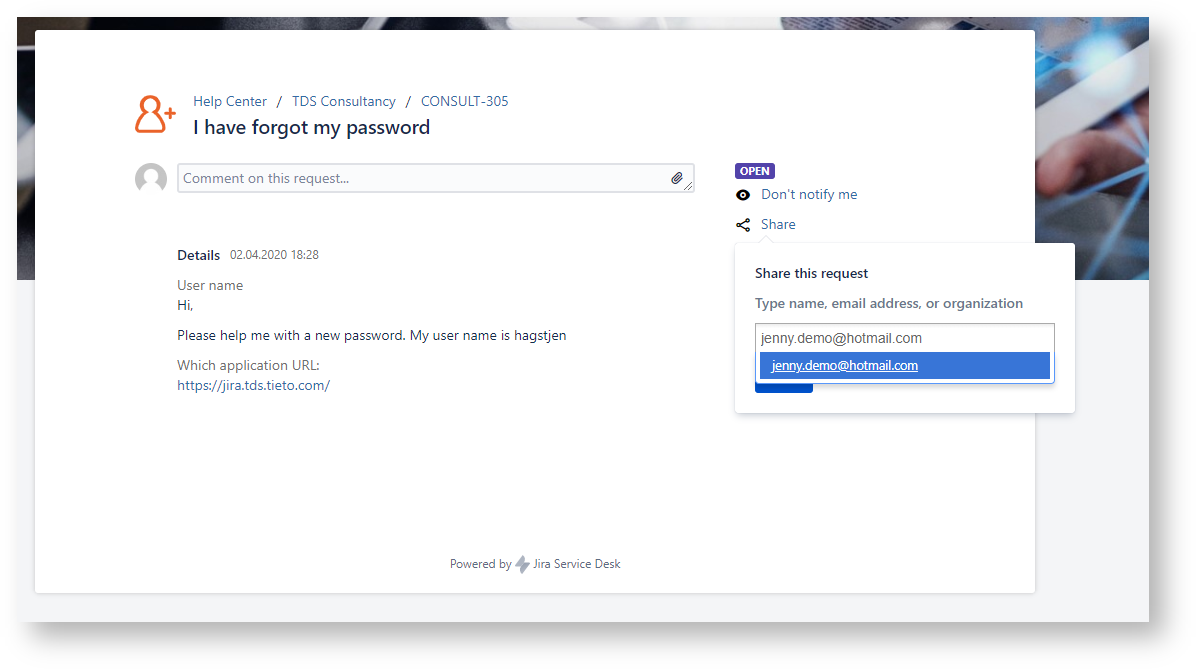Follow below steps if you would like to do a support request in Jira service desk.
Step-by-step guide
- Go to: https://jira.tds.tieto.com/servicedesk/customer/portal/11/group/43
- Choose and select a Request that fits your needs:
3. Enter all mandatory information and then select Create