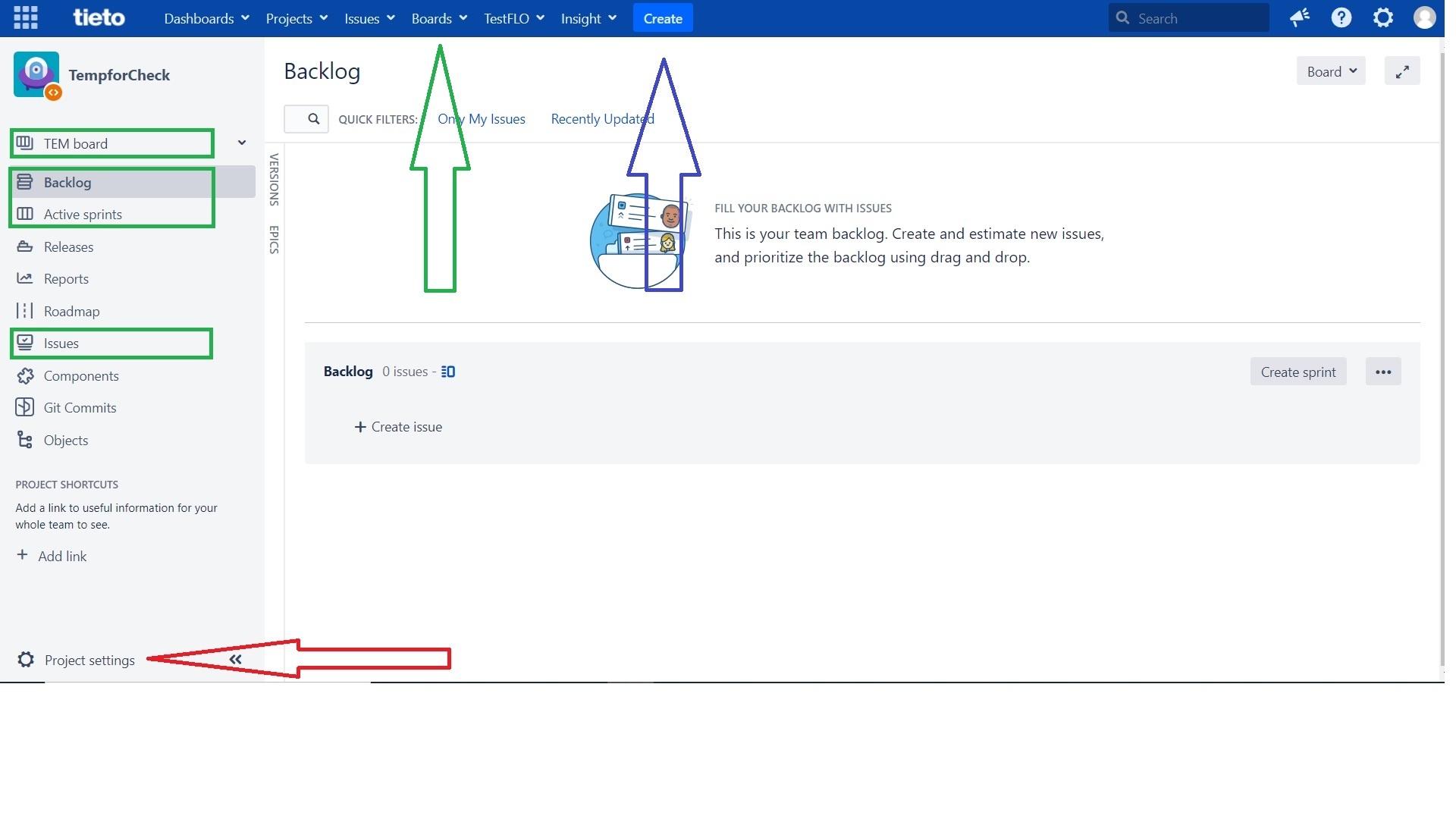Project setting
in order of appereance
Expand title Details Section Column width 50%
Details
Here are the basic information of projects, names generally.
- Name - Human readable name of the project. Can be changed.
- Key - unique identificator of the project. When we are asking for project, give us the key or link directly. Can be changed and even existing links are not lost
Column width 50% Expand title Issutypes Section Column width 50%
Issutypes
- Issutypes defines what the issue are. Each Issuetype can have separate workflow or screens.
- There are many Issutypes like Bug, Task, New Feature, Change, Request, ... Important is not the name, but way you work with that (defined by workflows and screens)
- Epic - Are used as aggregation issues. Other issutyeps can be connected with epic via "Epic link" field.
- Subtask - Subtasks are special type of issutypes which must have parent task. Generally subtasks are used when your parent task includes many simple "subtask" and you want to track them.
Column width 50%
Expand title Workflows Section Column width 50% - textje
- tu
Column width 50%
| Column | ||
|---|---|---|
| ||
Expand title Screens Section Column width 50% - textje
- tu
Column width 50% Expand title Fields Section Column width 50%
- textje
- tu
Fields
- here can be set if the fields are mandatory or hidden (this can be done in workflows and screens)
- it can be done only by Jira admins
Expand title Priorities Section Column width 50%
- textje
- tu
Priorities
- here can be set priority scheme
- it can be done by Jira admins
| Column | ||
|---|---|---|
| ||
Expand title Versions Section Column width 50% - textje
- tu
Column width 50% - textje
- tu
Expand title Components Section Column width 50% - textje
- tu
Column width 50% - textje
- tu
Expand title Users and Roles Section Column width 50%
Users and Roles
- first go and read Permission section
Column width 50% - textje
- tu
Expand title Permissions Section Column width 50%
Permissions
- Here is set how project rights are actually
Column width 50% - textje
- tu
Expand title Issue Security Section Column width 50% - textje
- tu
Column width 50% - textje
- tu
Expand title Notifications Section Column width 50% - textje
- tu
Column width 50% - textje
- tu
Expand title Project Automations Section Column width 50% - textje
- tu
Column width 50% - textje
- tu
Expand title Development tools Section Column width 50% - textje
- tu
Column width 50% - textje
- tu
Expand title Issue collectors Section Column width 50% - textje
- tu
Column width 50% - textje
- tu
Expand title Test Management Section Column width 50% - textje
- tu
Column width 50% - textje
- tu