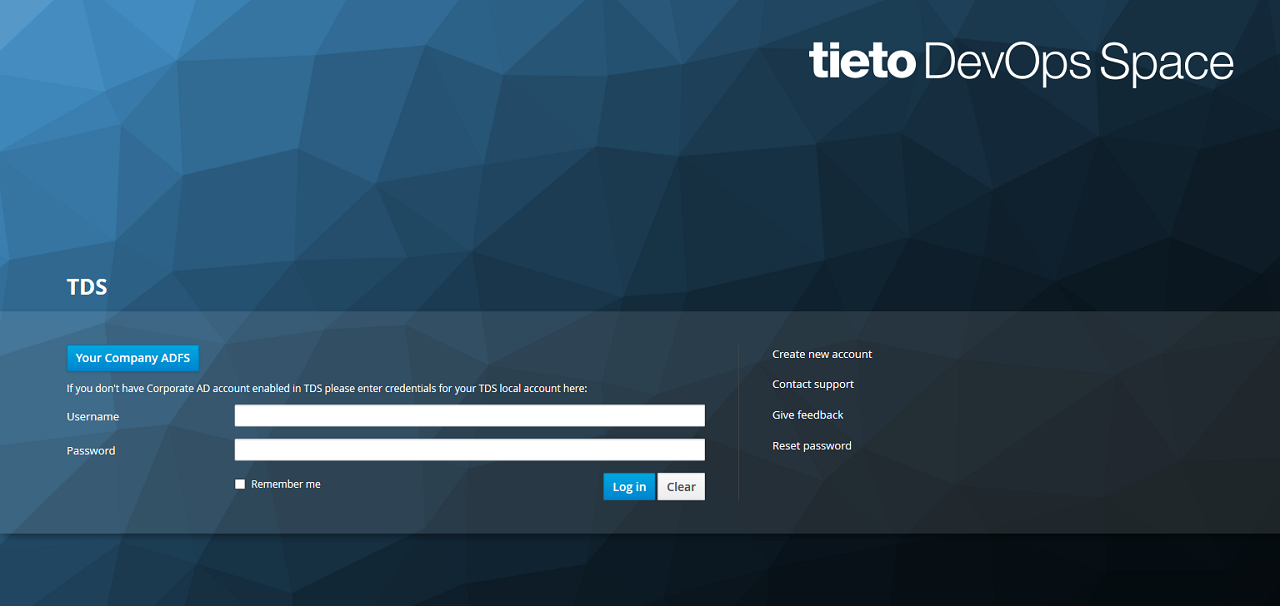...
User logout from TDS SSO is automatically logout from all his TDS services which support SSO logout.
SSO Session
Name | Value |
|---|---|
| SSO Session Idle |
| 7 days |
| SSO Session Max |
| 30 days |
Default SSO Session length is 20 hours (10 hours when Idle).
...
Please create a ticket on Support for this purpose.
(CONDITIONAL) ADFS authentication
There is a possibility to log in to TDS using ADFS (Active Directory Federation Services).
To use this feature, please follow these steps:
- Click on the button ADFS on TDS logon page (the wording of the button usually reflect company name).
2. You are going to be redirected to your FS login page. Use your company SSO credentials there to log in.
3. After that, you are logged to TDS portal you can use available application within portal.
Two factor authentication
...
2. Open the application and scan the barcode.
| Unable to scan? There is also key code available. |
|---|
3. Enter the one-time code provided by the application and click submit to finish the setup.
| QR code is provided only once. In cause of code lost, please contact Support, who can help you to reset an authenticator. |
|---|