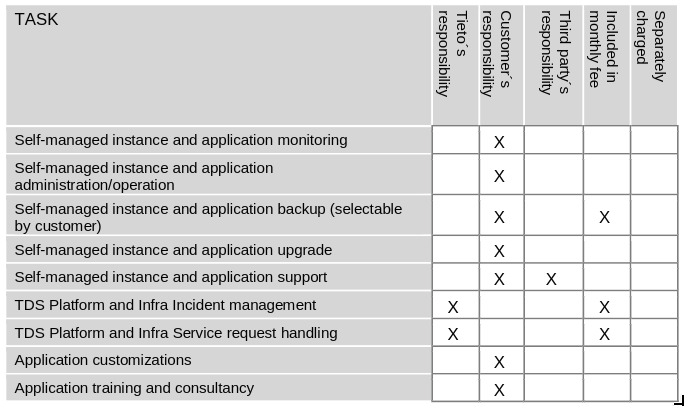| Table of Contents |
|---|
| Welcome to overview to TietoEvry DevOps Space Manual for all TDS users. You can find here brief instruction on how to orientate in this manual. |
|---|
| TDS is standardly a service that is partly partially self-service and partly partially assisted by TDS support. |
|---|
...
SaaS vs Self Managed help.
Please check Service SLA. and Service description
| TDS support service - Technical help and training for current customers. | ||
|---|---|---|
| Delivery model | Included in a service fee | Paid consultancy |
| Software as a Service (Saas) |
|
|
| Self Managed (SM) |
|
|
| ||
| Give us feedback. |
|---|
New users: Step-by-step
- A new user has to be firstly invited by the admin to TDS before his access to a particular project can be granted.
Once a new user receives an invitation email he/she needs to do sign up and create his/her account.
The next step is to login into the TDS portal.
Without a TDS account, the user is not able to login log in to any TDS service.
TDS account has to be created by the TDS team. If you need to add a completely new user, contact support and provide the following details:
...
Self-managed applications (IaaS/PaaS)