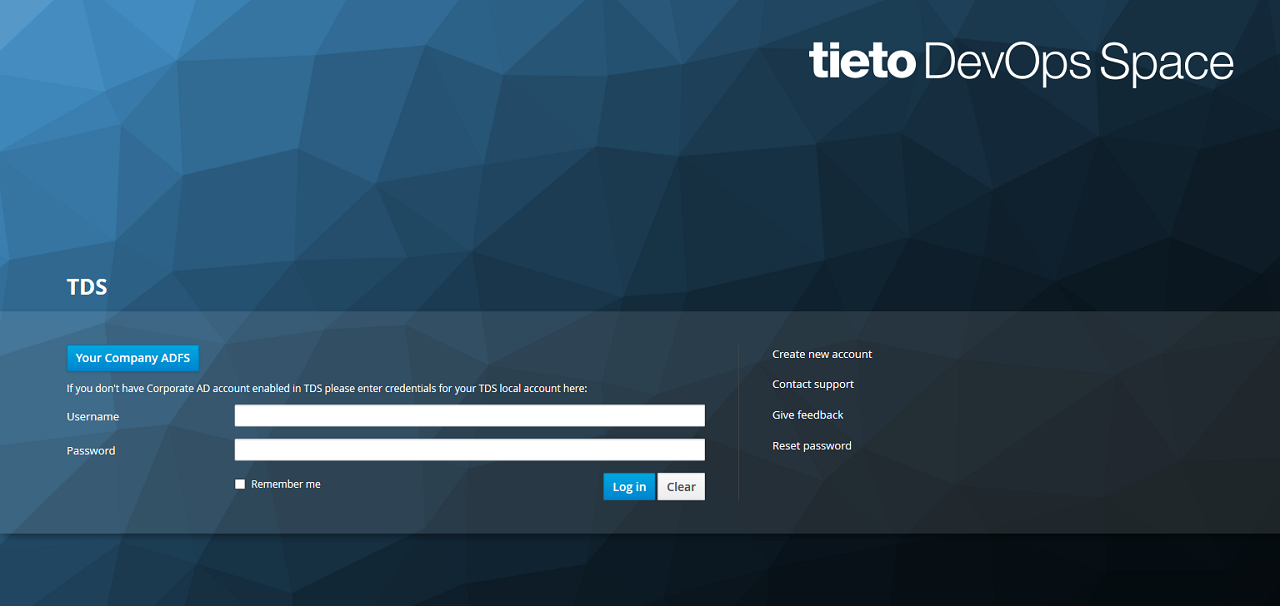| Table of Contents |
|---|
Single sign-on - SSO
Single sign-on (SSO) is an authentication process that allows a user to access multiple applications with one set login credentials.
TDS authenticated users are also automatically authenticated in all TDS Services until the expiration of the user´s session.
User logout from TDS SSO is automatically logout from all his TDS services which support SSO logout.
...
- Length of SSO session
- Enable/disable two-factor authentication
Please create a ticket on Support for this purpose.
Azure AD or ADFS authentication
| Note |
|---|
For some customers, there is a possibility to log into TDS using Azure AD or ADFS (Active Directory Federation Services). |
To use this feature, please follow these steps:
- Click on the button Azure AD or ADFS on TDS login page (the label of the button usually reflects company name).
2. You You are going to be redirected to your Azure AD or ADFS login page. Use your company SSO credentials there to log in.
3. After that, you are logged to TDS portal or other TDS SSO enabled application.
Two-factor authentication
Where is SSO there is also two factor authentication provided. If enabled then all users will be asked to set up One-time password authenticator on their first login.
Please follow these steps:
- Install one of the following application.
2. Open the application and scan the barcode.
...
3. Enter the one-time code provided by the application and click submit to finish the setup.
...