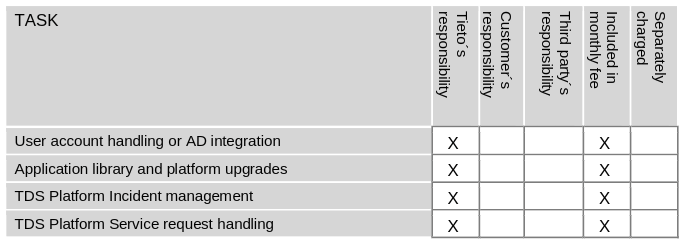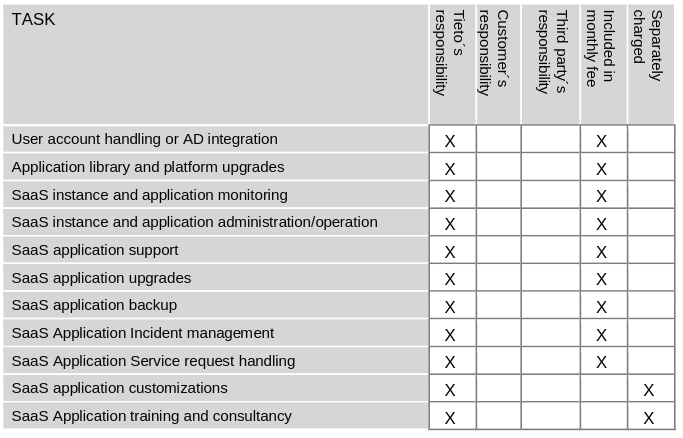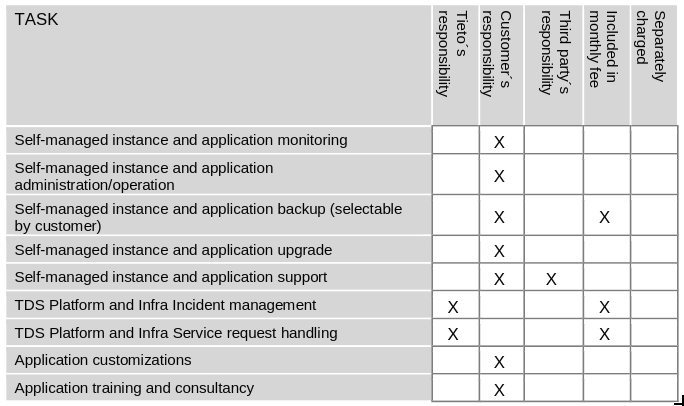| Tip |
|---|
Welcome to manual pages for |
...
Tietoevry DevOps Space. You can read all articles below or in the left menu. |
...
Standard versus Consultancy work, please check Service SLA.
...
New users: Step-by-step
...
Once new user receive an invitation email he/she needs to do sign up and create his/her account.
| Children Display | ||
|---|---|---|
|
Have any questions or problems?
Feel free to contact us. We'd love to hear from you!
TDS Help Center*
or mail us at tds@tietoevry.com**
Support team hours :
Incidents and Service requests: 8-16 CET/5
Service availability : 24/7 (customers with prepaid on-call)
*Anyone who contacts TDS support for the very first time will also get an account created automatically in TDS Help Center:
Later you can reset his credentials and log in to the support portal. Support portal gives you the possibility to see an overview of your previously and currently open tickets. You can also report new tickets using that portal.
**Emails are automatically processed as issues/tickets or comments/replies to your existing issues.
Next step is to login into TDS portal.
...
TDS account has to be created by TDS team. If you need to add completely new user, contact support and provide following details:
...
...
Go to User management if you are interested in:
Go to Project management if you are interested in:
- Creation/Remove project
- Dashboard
- Cloud Resources
- Saas ( Add/Remove Entity, Entity Management)
- Self-management (TDS Stores - Saas, Application, Servers)
- Orchestration
- Networks
- Project detail
- Billing
- Logs
Add user to project
Login to portal
Open the project new user should be added to
Click "Users" from the navigation menu on a left side
Click red plus button from the bottom right corner
Start typing user's last name
How to add (remove) user to Jira or Confluence
...
Add user to entity
- Login to portal
- Open the project new user should be added to
- Click "SAAS" from the navigation menu on a left side
- Now you see overview of all entities available for the project
- Open entity user needs access to
- Click "Users" tab
- Click red plus button from the bottom right corner
- Start typing user's last name
TDS Platform and Portal Responsibilities matrixes for Tieto and Customer
SaaS (managed services)
Self-managed applications (IaaS/PaaS)
| Favourite Pages |
|---|
| Children Display | ||
|---|---|---|
|
...