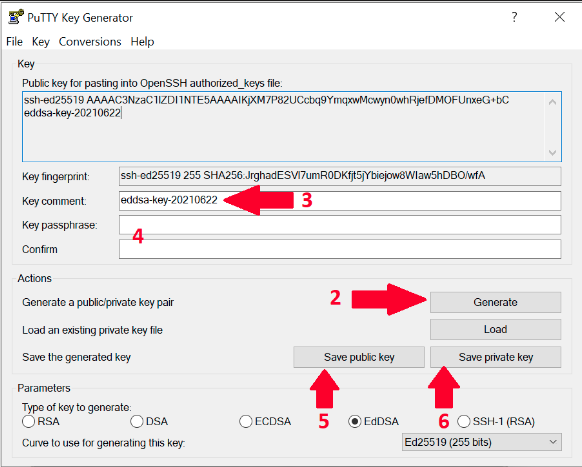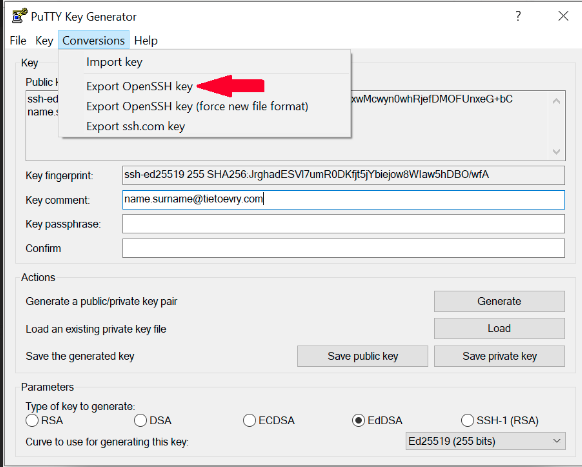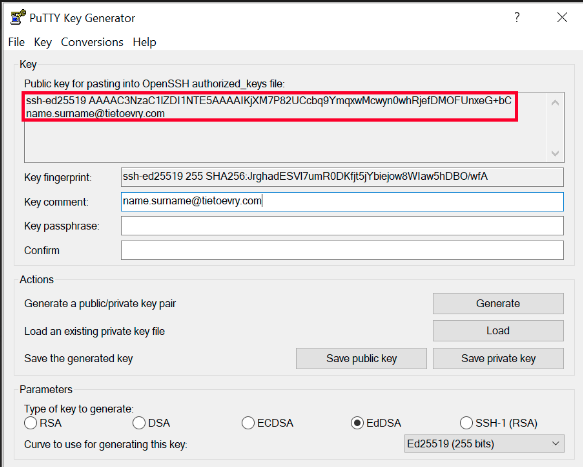...
- Download Putty Key Generator from official Putty home page https://www.putty.org/
- Change type to EdDSA, default 256bits is fine. We recommend using EdDSA as it is more secure than RSA, RSA is slower as it has bigger overhead and long term future plans of SSH community are to get rid of RSA.
- Run the program and click on Generate and move your mouse (within the SSH generator window) until key is generated
- Change Key comment to to your Tieto email email address in format like in format this example name.surname@tietoevry.com
- Optional: fill Key passphrase and confirm passphrase if you need one.
If you skip this step then you need to confirm that you want to save the keys without passphrase in the next steps. - Save public key as id_ed25519.pub
- Save private key as id_ed25519.ppk
- From the top menu in Conversions select Export OpenSSH Key and save it as id_ed25519
Note that id_ed25519.pub is your public key and can be shared, while id_ed25519 is your private key and should be kept secret. - Copy content of "Public key for pasting into OpenSSH authorized_keys file"
- Go to the TDS Portal and click on you name and then on SSH and then click on Add or change keyuser icon located in top right corner of portal page. Then click on your name.
- In your profile click on "EDIT" button and then enter public part of your SSH key.
- Paste copied key from the step 8. Click on the Save button.
...